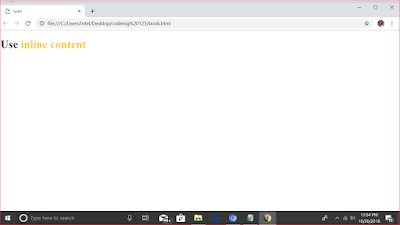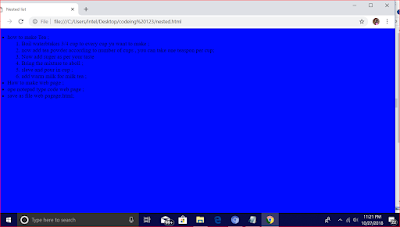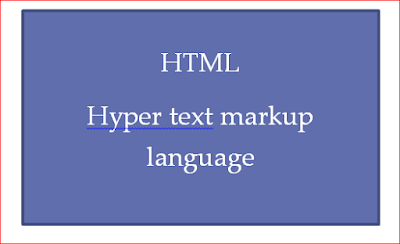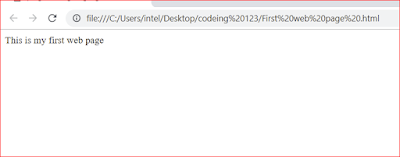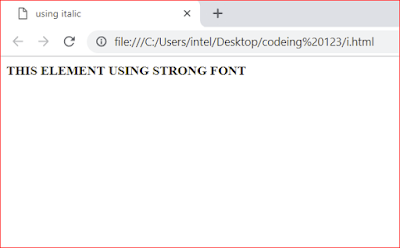Learn html programming language
Hyper text markup language provides of number of element such as, HEAD and body to define the structure the appearnce of a by defult the html document are stored in the plan text format , which means it does not contain any type of formating to formaat text an a html document you need to the various kind of Html element , Formating hte text not only enhane the vasual appearance of the content of the format document is represent organized manner which allow the readers ,
Formating text with html elements
Htnl provides the set element to change the appearance of the text by applying various formating features , such as solid bold italic, subscript , and superscript , This element are use with starting and ending tags Example:-
<i> example of italic</i>
this tag is called italic
Html formating elements use grouped into two catagories
- Physical side
- Logical side
Formating with html physical style element
Html use physical style elemnt to change the appearance of text. if you want to text appear in a particular style . such as Bold Italic , You most use physical style elemnts ,
for example-
Physical style element
- The B element
- The i element
- The small element
- The sub element
- The sup element
Logic Element
The various types of logical element avilable here in HTML5,
- ABBR
- CODE
- SAMP
- KDB
- EM
- STRONG
- DFN
- Q
- BLOCKQUOTE
- INS
- DEL
- VER
- BDO
ATTRIBUTED USED WITH THE LOGICAL STYLE ELEMENT
Compoment of the datetime value attribute
- yyyy
- mm
- dd
- t
- hh
- mm
- ss
- TZD
Definging the MARK element
Immediate Solutionts
Displaying plan text
NOW STATR CODEING
i say codeing is very easy , but you are understand concept , because concept clear is very need ,without clear concept not understand easily codeing, codeing learn easy witout concepts clear but i promiise , you are not grought this enviroment ,
so main focuse learn and consept clear, Then your develop is as like fast and faster,
you have any not issues,
Thank you!
Best of luck !!!!
<HTML>
<!--This is comment -->
<head>
<Title> programming language </title>
</head>
<Body>
This is my first web page
</Body>
</html>
<!Doctype>
<HEAD>
<TITLE>
Html document </TITLE>
<BODY>
Here you are displaying the plan text in html document , as you can see u have not use any element this code organized this text
</Body>
</html>
Tiyile Tag
The only thing you have to concern yourself with in the head tog (for now) is the Title Tag
<Html>
<TITLE> PROGRAM </TITLE>
</HTML>
see this figure title show is program , which we are take title
BODY TAG
If you have a head , you need to body ,All content to be displayedon the web page has to be written with in body tag , so whether text heasing text textbox checkbox or any possible , content everthing to be displayed must be kept within the BODY tag show code and figure, below,
<HTML>
<HEAD
<TITLE> BODY </TITLE>
<BODY BGCOLOR="#1234567" TEXT="#FF0000">
WELCOME TO HERE
</BODY>
</HTML>
The BODY tag has following attributes,
- BGCOLOR- It has change backgroun color web page ,
- BACKGROUND-It is use for specific the image to be displayedin the background of the page
- LINK- it indicates the color of the hyperlinks , which have to not have been visited or clicked on
- ALINK- it indicate color active hyperlink , An active link is the one on which the mouse button is pressed,
- VLINK-it indicates the color of the hyperlink after the mouse is clicked on the it
- TEXT-it is used for specifying the color of the text displayed on the page ,
Heading tag
Hearders are used to specify the heading or sub - section in a document , Depending on the desired size of the text any of six avilable here (<H1> TO <H6>) OF headers can be used
<HTML>
<HEAD>
<BODY>
<H1> Header level 1<H1>
<H2> Header level 2 </H2>
<H3> Header level 3 </H3>
<H4> Header level4</h4>
<H5> Header level </H5>
<H6> Header level </H6>
</BODY>
</HTML>
Working the section element
<Html>
<Head>
<title> section element </title>
</head>
<body>
<section>
<H1>HTML5</H1>
<P> EXAMPLE OF THE SECTION ELEMENT </P>
</SECTION>
<NAV>
<H1> Navigation</H1>
<ul>
<li> link</li>
</ul>
</NAV>
</BODY>
</HTML>
Displing asid and article
<HTML>
<HEAD>
<TITLE> ARTICLE AND ASIDE </TITLE>
</HEAD>
<BODY>
<ASIDE style="float:right;width:200px;">
<p> you can also learn about the section element by navigating to this <A href://www.aunique-solution.blogspot.com" > link</A>
<ASIDE>
<article>
<Header>
<h1> Title of the article </h1>
<a href// www.aunique-solution.blogspot.com"> link</a>
</header>
<p> this content is define articale element </p>
</article>
</body>
</html>
Displaying Bold text
<!Doctype>
<head>
<title> using the b element </title>
</head>
<body>
Here this is the <b> bold element </b> text,
</body>
</html>
Displaying Italic Text
<!Doctype >
<head>
<title> Using italic element </tilte>
</head>
<body>
Here using the I element <i> italic text </i>
</body>
<html>
Displaing strong element
<!Doctype>
<head>
<title> using strong element </title>
</head>
<body>
Here using <strong> HTML IS STRONG ELEMENT USING HERE </STRONG>
</body>
</html>
Displaing small element
<!Doctype>
<head>
<title> small elemnt using </title>
</head>
<body>
Here use to <small> small text </small>
</body>
</html>
Displaying sbscript element
<!Doctype>
<head>
<title> using sbscript element </title>
</head>
<body>
Here Diisplay <sub> subscript </sub> text </body>
<html>
Displaying supscript element
<!Doctype>
<head>
<title> using supscript element </title>
</head>
<body>
Here using <sup> script element </sup>
</body>
</html>