Learn html programming language
Hyper text markup language provides of number of element such as, HEAD and body to define the structure the appearnce of a by defult the html document are stored in the plan text format , which means it does not contain any type of formating to formaat text an a html document you need to the various kind of Html element , Formating hte text not only enhane the vasual appearance of the content of the format document is represent organized manner which allow the readers ,
Formating text with html elements
Htnl provides the set element to change the appearance of the text by applying various formating features , such as solid bold italic, subscript , and superscript , This element are use with starting and ending tags Example:-
<i> example of italic</i>
this tag is called italic
Html formating elements use grouped into two catagories
- Physical side
- Logical side
Formating with html physical style element
Html use physical style elemnt to change the appearance of text. if you want to text appear in a particular style . such as Bold Italic , You most use physical style elemnts ,
for example-
Physical style element
- The B element
- The i element
- The small element
- The sub element
- The sup element
The various types of logical element avilable here in HTML5,
- ABBR
- CODE
- SAMP
- KDB
- EM
- STRONG
- DFN
- Q
- BLOCKQUOTE
- INS
- DEL
- VER
- BDO
- Id
- lang
- style
- title
- yyyy
- mm
- dd
- t
- hh
- mm
- ss
- TZD
Definging the MARK element
- class
- id
- style
- title
Immediate Solutionts
Displaying plan text
NOW STATR CODEING
<HTML>
<!--This is comment -->
<head>
<Title> programming language </title>
</head>
<Body>
This is my first web page
</Body>
</html>
i say codeing is very easy , but you are understand concept , because concept clear is very need ,without clear concept not understand easily codeing, codeing learn easy witout concepts clear but i promiise , you are not grought this enviroment ,
so main focuse learn and consept clear, Then your develop is as like fast and faster,
you have any not issues,
Thank you!
Best of luck !!!!
<HTML>
<!--This is comment -->
<head>
<Title> programming language </title>
</head>
<Body>
This is my first web page
</Body>
</html>
<!Doctype>
<HEAD>
<TITLE>
Html document </TITLE>
<BODY>
Here you are displaying the plan text in html document , as you can see u have not use any element this code organized this text
</Body>
</Body>
</html>
Tiyile Tag
The only thing you have to concern yourself with in the head tog (for now) is the Title Tag
<Html>
<TITLE> PROGRAM </TITLE>
</HTML>
see this figure title show is program , which we are take title
BODY TAG
If you have a head , you need to body ,All content to be displayedon the web page has to be written with in body tag , so whether text heasing text textbox checkbox or any possible , content everthing to be displayed must be kept within the BODY tag show code and figure, below,
<HTML>
<HEAD
<TITLE> BODY </TITLE>
<BODY BGCOLOR="#1234567" TEXT="#FF0000">
WELCOME TO HERE
</BODY>
</HTML>
The BODY tag has following attributes,
- BGCOLOR- It has change backgroun color web page ,
- BACKGROUND-It is use for specific the image to be displayedin the background of the page
- LINK- it indicates the color of the hyperlinks , which have to not have been visited or clicked on
- ALINK- it indicate color active hyperlink , An active link is the one on which the mouse button is pressed,
- VLINK-it indicates the color of the hyperlink after the mouse is clicked on the it
- TEXT-it is used for specifying the color of the text displayed on the page ,
Heading tag
Hearders are used to specify the heading or sub - section in a document , Depending on the desired size of the text any of six avilable here (<H1> TO <H6>) OF headers can be used
<HTML>
<HEAD>
<BODY>
<H1> Header level 1<H1>
<H2> Header level 2 </H2>
<H3> Header level 3 </H3>
<H4> Header level4</h4>
<H5> Header level </H5>
<H6> Header level </H6>
</BODY>
</HTML>
Working the section element
<Html>
<Head>
<title> section element </title>
</head>
<body>
<section>
<H1>HTML5</H1>
<P> EXAMPLE OF THE SECTION ELEMENT </P>
</SECTION>
<NAV>
<H1> Navigation</H1>
<ul>
<li> link</li>
</ul>
</NAV>
</BODY>
</HTML>
Displing asid and article
<HTML>
<HEAD>
<TITLE> ARTICLE AND ASIDE </TITLE>
</HEAD>
<BODY>
<ASIDE style="float:right;width:200px;">
<p> you can also learn about the section element by navigating to this <A href://www.aunique-solution.blogspot.com" > link</A>
<ASIDE>
<article>
<Header>
<h1> Title of the article </h1>
<a href// www.aunique-solution.blogspot.com"> link</a>
</header>
<p> this content is define articale element </p>
</article>
</body>
</html>
Displaying Bold text
<!Doctype>
<head>
<title> using the b element </title>
</head>
<body>
Here this is the <b> bold element </b> text,
</body>
</html>
Displaying Italic Text
<!Doctype >
<head>
<title> Using italic element </tilte>
</head>
<body>
Here using the I element <i> italic text </i>
</body>
<html>
Displaing strong element
<!Doctype>
<head>
<title> using strong element </title>
</head>
<body>
Here using <strong> HTML IS STRONG ELEMENT USING HERE </STRONG>
</body>
</html>
Displaing small element
<!Doctype>
<head>
<title> small elemnt using </title>
</head>
<body>
Here use to <small> small text </small>
</body>
</html>
<!Doctype>
<head>
<title> using the b element </title>
</head>
<body>
Here this is the <b> bold element </b> text,
</body>
</html>
Displaying Italic Text
<!Doctype >
<head>
<title> Using italic element </tilte>
</head>
<body>
Here using the I element <i> italic text </i>
</body>
<html>
Displaing strong element
<!Doctype>
<head>
<title> using strong element </title>
</head>
<body>
Here using <strong> HTML IS STRONG ELEMENT USING HERE </STRONG>
</body>
</html>
Displaing small element
<!Doctype>
<head>
<title> small elemnt using </title>
</head>
<body>
Here use to <small> small text </small>
</body>
</html>
Displaying sbscript element
<!Doctype>
<head>
<title> using sbscript element </title>
</head>
<body>
Here Diisplay <sub> subscript </sub> text </body>
<html>
Displaying supscript element
<!Doctype>
<head>
<title> using supscript element </title>
</head>
<body>
Here using <sup> script element </sup>
</body>
</html>
Displaying Abbreviations
The abbr element is called the abbreviation element HTML specifics the ABBR element the ABBR element ti indicate that the enclosed text an an abbreviation a word , Abbreviation is shotted form of a word or phrase for, example
<!Doctype>
<Head>
<TITLE> USING ABBR element </TITLE>
</HEAD>
<BODY>
<ABBR title=" Internet explore "> IE</abbe> Abbreviation or internet exploer </body>
</html>
Diplay the programe code
<!Doctype html>
<HTML>
<HEAD>
<TITLE> PROGRAME CODE</TITLE>
</HEAD>
<BODY>
Following is the basic structure of html :</br>
<code>
&it:!Doctype HTML.></br>
⁢HTML></br>
&it: HEAD.></br>
&it: BODY.></br>
</BODY>
</HTML>
the basic structure of as HTML programe code
Displaying simple programe output
<!Doctype HTML>
<HTML>
<HEAD>
<TITLE> SIMPLE PROGRAME </TITLE>
</HEAD>
<BODY>
the <SAMP> subscript()</SAMP> method return a new string instance </BODY>
</HTML>
Displaying keyboard text
<!DOCTYPE HTML>
<HTML>
<HEAD>
<TITLE> using keyboard </title>
</head>
<body>
press the <KED> ENTER </KED> key to execute the application ,
</Body>
</html>
Keyboard text display appears in mono-speced font such as courier, and indicates that the user have to press the key to perform a specifics task,
EMPHASIZING TEXT WITH THE EM element
<!Doctype HTML>
<HTML>
<HEAD>
<TITLE> using em <,TITLE>
</head>
<body>
in this exmple we are using <EM> The em element element </EM>
</body>
</html>
EMPHASIZING TEXT WITH THE STRONG ELEMENT
<!Doctype html>
<html>
<head>
<title>
The strong element
</title>
</head>
<body>
<p> ABCphone service has been around for a while, with even access to the markup place , The XYZ FANS ON THE OTHER HAND <strong> > , However that is all seet of change with the lunch of more ABC phone </strong>
</body>
</html>
Displaying new Terms
HTML USE THE DN element to provide a difinition for a turm a document for example consider , the defintion of HTNL , THAT IS HTML IS AN ACRINYM FOR HYPERTEXT MARKUP LANGUAGE ,
which is markup language for web page we can use the DPN element to introduce Html as a new turn a document by adding the title attribute and it corresponding value to the DEN element . tool tip appears , The tool tips display the value of title attribute ,
<!Doctype html>
<html>
<head>
<titke> The DEN element </title>
</head>
<body>
<DEN TITLE=" HTML"> </DEN> Is an cryon is hypertext markup language , which markup language for web page s
</body>
</html>
Displaying the short question
HTML use the Q quoted text, ex which is enclosed in quotes, This element applies the quotes on the in-line content , , Which is display the single paragraph
<!DOCTYPE HTML>
<HTML>
<HEAD>
<TITLE> Using the short question </title>
</head>
<body>
There two type of error of java <Q> Compiler time and runtime error </Q>
</BODY>
</HTML>
DISPLAYING THE LONG QUESTION
Html use the BLOCKQUOTE element for quoting paragraph
<!Doctype HTML>
<HTML>
<HEAD>
<TITLE> how to lear programing question </TITLE>
<BODY>
artifical agemce is branch of a software computer science <blockquote> text book define the field as the study and desing of intellgence agent , where an intelligent agent is a system that precevies <blockquote> its enviroment and takes action which maxmimum
</body>
<html>
Displaying the insert text
<!Dobtype html>
<head>
<title > insert text </title>
</head>
<body>
HTML, CSS, JAVA , JAVASCRIPT
</BODY>
</HTML>
Let;s how to display the deleted text by using the DEL element
Displaying the delete text
HTML uses the DEL, element to indicate that the enclosed text has been deleted from the document , The DEL element is also used to provid information about changes
<!Dictype>
<HTML>
<HEAD>
<TITLE>
THIS TEXT USEING FOR DELETE
</TITLE>
</HEAD>
<BODY>
HERE<DELETE> THIS IS PROGRAMMING LANGUAGE </DELETE>
</BODY>
</HTML>
Displaying the del text
<!DOCTYPE>
<HTML>
<HEAD>
<TITLE>
DEL TEXT SEE HERE
</TITLE>
</HEAD>
<BODY>
HTML <DEL> CSS, JAVA JAVASCRIPT </DEL> PHP
</BODY>
</HTML>
Displaying variable and aguments using the Var element
HTML specific the VAR element to instance of a variable or program argument in a listing of computer code , The variable can be a part of an application or mathematical expression ,
Showing the code is variable
<!DOCTYPE>
<HTML>
<HEAD>
<TITLE> THE VAR ELEMENT </TITLE>
</HEAD>
<BODY>
The perl <VAR> $input <VAR> argument will hold 10
</body>
</html>
OVERRRING TEXT DIRECTION USING THE BDO ELEMENY
HTNL use te BDO element to change the defult direction of text , The bdo stands for bidirection override , The element is mainly used to display a variety of language ,
such as , Arbic and Hebrew , which are read from right to left , every language has a defult diraction for readability of text left right or right to left but when mix them, a browser has no idea about the directionality of these laguage to overcome problem you can see BDO ELEMENT
<!DOCTYPE HTML>
<HTML>
<HEAD>
<TITLE> BDO </TITLE>
</HEAD>
<BODY>
<BDO dir="ltr"> This sentence appeare to left to right </BDO> <BR>
<BDO dir="rtl"> This sentence appears right to left </BDO> <BR>
</BODY>
</HTML>
In the HTML Ddocuments , sometimes you need to mark highlight the inpotant text , The MARK element allows you to mark the in the document , The text placed between the starting and ending tags of the Mark element appears highlight in the web browser ,
<!DOCTYPE>
<HTML>
<HEAD>
<TITLE> The mark element </TITLE>
</HEAD>
<BODY>
<P> The mark element used to mark <MARK style="background-color:yello;"> mark or hilight the text </MARK>
in the html </p>
</body>
</html>
BREAKET LINE
<html>
<body>
<p> breaket line </p>
<br>
<hr >,,,,,</hr>
<p> hr horizental ilne </p>
<hr> </hr>
<br>
<p> breaket line two </p>
</body>
</html>
DISPLAY ALIGMENT TEXT
Here align three type
write aligment programe ,
<!DOCTYPE>
<HTML>
<HEAD>
<TITLE> ALIGN </TITLE>
</head>
<BODY>
<p align ="left"> font left side</p>
<BR>
<P align="center"> font side is center </p>
</br>
<p align="right"> font right side </right>
</p>
</BODY>
</HTML>
<!DOCTYPE HTML>
<head>
<title> background color change </title>
</head>
<body bgcolor="pink">
<p> Change here backgroun color </p>
</body>
</html>
DISPLAYING FONT AND BODY COLOR
<!DOCTYPE HTML>
<head>
<title> font and backgroun color </title>
</head>
<body bgcolor="green">
<p> <font color="white"> font white color </font> </p>
</body>
</html>
ARRANGING TEXT
Html allows you to arange text into diferent formet and styles such as paragraph
layers and coloms by defult the web browser display all text to an html page an single paragraph
Allowing word breaks using the wbr element
<!DOCTYPE HTML>
<head>
<title> Word break </title>
</head>
<body>
The logest name of a place in the word is ;<br>
krup thep maha <WBR> nakorn amorn </WBR>
RATNA KOSIN
<WBR> UNIVERSTY </WBR> NEW DELHI
</BODY>
</HTML>
Display difinition
<!DOCTYPE HTML>
<HEAD>
<TITLE> Definition </TITLE>
</HEAD>
<BODY>
<DL> <DT< Planet </DT>
<DD> Celestial today that revolves around the star </DD>
<DT> Satellite </<dt>
<DD> celestial body that revolves around the planet </DD>
<Dt> star</DD>
<DD> a celetestial body that has its own that and light </DD>
</DL>
</body>
</html>
Displaying the performatted text
Let's create a web page named performe html to understand how to display the perfommatted text,
Consider prfomance.html
<!DOCTYPE HTML>
<HEAD>
<TITLE> PERFORMAT </TITLE>
</HEAD>
<BODY>
<PRE>
performace
performance performance
performance
performance
performance
performance performance
performance
!
! !
!!!!!
!!!!1
</pre>
</body>
</html>
<!Doctype>
<head>
<title> using sbscript element </title>
</head>
<body>
Here Diisplay <sub> subscript </sub> text </body>
<html>
Displaying supscript element
<!Doctype>
<head>
<title> using supscript element </title>
</head>
<body>
Here using <sup> script element </sup>
</body>
</html>
Displaying Abbreviations
The abbr element is called the abbreviation element HTML specifics the ABBR element the ABBR element ti indicate that the enclosed text an an abbreviation a word , Abbreviation is shotted form of a word or phrase for, example
<!Doctype>
<Head>
<TITLE> USING ABBR element </TITLE>
</HEAD>
<BODY>
<ABBR title=" Internet explore "> IE</abbe> Abbreviation or internet exploer </body>
</html>
Diplay the programe code
<!Doctype html>
<HTML>
<HEAD>
<TITLE> PROGRAME CODE</TITLE>
</HEAD>
<BODY>
Following is the basic structure of html :</br>
<code>
&it:!Doctype HTML.></br>
⁢HTML></br>
&it: HEAD.></br>
&it: BODY.></br>
</BODY>
</HTML>
the basic structure of as HTML programe code
Displaying simple programe output
<!Doctype HTML>
<HTML>
<HEAD>
<TITLE> SIMPLE PROGRAME </TITLE>
</HEAD>
<BODY>
the <SAMP> subscript()</SAMP> method return a new string instance </BODY>
</HTML>
Displaying keyboard text
<!DOCTYPE HTML>
<HTML>
<HEAD>
<TITLE> using keyboard </title>
</head>
<body>
press the <KED> ENTER </KED> key to execute the application ,
</Body>
</html>
Keyboard text display appears in mono-speced font such as courier, and indicates that the user have to press the key to perform a specifics task,
EMPHASIZING TEXT WITH THE EM element
<!Doctype HTML>
<HTML>
<HEAD>
<TITLE> using em <,TITLE>
</head>
<body>
in this exmple we are using <EM> The em element element </EM>
</body>
</html>
EMPHASIZING TEXT WITH THE STRONG ELEMENT
<!Doctype html>
<html>
<head>
<title>
The strong element
</title>
</head>
<body>
<p> ABCphone service has been around for a while, with even access to the markup place , The XYZ FANS ON THE OTHER HAND <strong> > , However that is all seet of change with the lunch of more ABC phone </strong>
</body>
</html>
Displaying new Terms
HTML USE THE DN element to provide a difinition for a turm a document for example consider , the defintion of HTNL , THAT IS HTML IS AN ACRINYM FOR HYPERTEXT MARKUP LANGUAGE ,
which is markup language for web page we can use the DPN element to introduce Html as a new turn a document by adding the title attribute and it corresponding value to the DEN element . tool tip appears , The tool tips display the value of title attribute ,
<!Doctype html>
<html>
<head>
<titke> The DEN element </title>
</head>
<body>
<DEN TITLE=" HTML"> </DEN> Is an cryon is hypertext markup language , which markup language for web page s
</body>
</html>
Displaying the short question
HTML use the Q quoted text, ex which is enclosed in quotes, This element applies the quotes on the in-line content , , Which is display the single paragraph
<!DOCTYPE HTML>
<HTML>
<HEAD>
<TITLE> Using the short question </title>
</head>
<body>
There two type of error of java <Q> Compiler time and runtime error </Q>
</BODY>
</HTML>
DISPLAYING THE LONG QUESTION
Html use the BLOCKQUOTE element for quoting paragraph
<!Doctype HTML>
<HTML>
<HEAD>
<TITLE> how to lear programing question </TITLE>
<BODY>
artifical agemce is branch of a software computer science <blockquote> text book define the field as the study and desing of intellgence agent , where an intelligent agent is a system that precevies <blockquote> its enviroment and takes action which maxmimum
</body>
<html>
Displaying the insert text
<!Dobtype html>
<head>
<title > insert text </title>
</head>
<body>
HTML, CSS, JAVA , JAVASCRIPT
</BODY>
</HTML>
Let;s how to display the deleted text by using the DEL element
Displaying the delete text
HTML uses the DEL, element to indicate that the enclosed text has been deleted from the document , The DEL element is also used to provid information about changes
<!Dictype>
<HTML>
<HEAD>
<TITLE>
THIS TEXT USEING FOR DELETE
</TITLE>
</HEAD>
<BODY>
HERE<DELETE> THIS IS PROGRAMMING LANGUAGE </DELETE>
</BODY>
</HTML>
Displaying the del text
<!DOCTYPE>
<HTML>
<HEAD>
<TITLE>
DEL TEXT SEE HERE
</TITLE>
</HEAD>
<BODY>
HTML <DEL> CSS, JAVA JAVASCRIPT </DEL> PHP
</BODY>
</HTML>
Displaying variable and aguments using the Var element
HTML specific the VAR element to instance of a variable or program argument in a listing of computer code , The variable can be a part of an application or mathematical expression ,
Showing the code is variable
<!DOCTYPE>
<HTML>
<HEAD>
<TITLE> THE VAR ELEMENT </TITLE>
</HEAD>
<BODY>
The perl <VAR> $input <VAR> argument will hold 10
</body>
</html>
OVERRRING TEXT DIRECTION USING THE BDO ELEMENY
HTNL use te BDO element to change the defult direction of text , The bdo stands for bidirection override , The element is mainly used to display a variety of language ,
such as , Arbic and Hebrew , which are read from right to left , every language has a defult diraction for readability of text left right or right to left but when mix them, a browser has no idea about the directionality of these laguage to overcome problem you can see BDO ELEMENT
<!DOCTYPE HTML>
<HTML>
<HEAD>
<TITLE> BDO </TITLE>
</HEAD>
<BODY>
<BDO dir="ltr"> This sentence appeare to left to right </BDO> <BR>
<BDO dir="rtl"> This sentence appears right to left </BDO> <BR>
</BODY>
</HTML>
Using the market element
In the HTML Ddocuments , sometimes you need to mark highlight the inpotant text , The MARK element allows you to mark the in the document , The text placed between the starting and ending tags of the Mark element appears highlight in the web browser ,
<!DOCTYPE>
<HTML>
<HEAD>
<TITLE> The mark element </TITLE>
</HEAD>
<BODY>
<P> The mark element used to mark <MARK style="background-color:yello;"> mark or hilight the text </MARK>
in the html </p>
</body>
</html>
HEADER AND FOOTER ELEMENT
The header element is used to define the heading section of html document , wherasntje footer element is used to define of the document , you can use othe HTML elements,
<HTML>
<BODY>
<HEADER>
<a href="www.aunique-solution.blogspot.com"> aunique-solution </a>
</HEADER>
<nav>
<ul>
<li> artecle </li>
<li> article </li>
<li> article </li>
</ul>
</nav>
</HEADER>
FOOTER>
<NAV>
<ul>
<li> article</li>
<li> article <li>
</ul>
</FOOTER>
</BODY>
</HTML>
BREAKET LINE
<html>
<body>
<p> breaket line </p>
<br>
<hr >,,,,,</hr>
<p> hr horizental ilne </p>
<hr> </hr>
<br>
<p> breaket line two </p>
</body>
</html>
DISPLAY ALIGMENT TEXT
Here align three type
- LEF
- T RIGHT
- CENTER
write aligment programe ,
<!DOCTYPE>
<HTML>
<HEAD>
<TITLE> ALIGN </TITLE>
</head>
<BODY>
<p align ="left"> font left side</p>
<BR>
<P align="center"> font side is center </p>
</br>
<p align="right"> font right side </right>
</p>
</BODY>
</HTML>
show here aligment
DIPLAYING FONT COLOR
<!DOCTYPE html>
<HTML>
<HEAD>
<title> font color </title>
</head>
<body
<p> <font color="red"> Change font color </font> </p>
<br>
<p> <font color="blue"> blue font color </font> </p>
<br>
<p> <font color="pink"> This font color is pink </font> </p>
</body>
</html>
DISPLAY BACKGROUND COLOR CHANGE
<!DOCTYPE HTML>
<head>
<title> background color change </title>
</head>
<body bgcolor="pink">
<p> Change here backgroun color </p>
</body>
</html>
DISPLAYING FONT AND BODY COLOR
<!DOCTYPE HTML>
<head>
<title> font and backgroun color </title>
</head>
<body bgcolor="green">
<p> <font color="white"> font white color </font> </p>
</body>
</html>
CRATING KEYBOARD SHORTCUT
<!DOCTYPE HTML>
<HEAD>
<title> assiging keywordshotcut </titlee>
</head>
<body bgcolor="grey">
<ul>
use the short cut key access the content </ul>
<p> press the <KBD>ALT+W</KBD> keys to navigate the following link ;</p>
<A href ="first web page.html>here </a>
Enter your name : <input type="text" name="name" accesskey=2>
<p> press the <KBD> Alt+5 </KBD> keys to click the button to submit the form </p>
<input type="submit" accesskey=s click=5 onclick="alert("form submit successfully">
</body>
</html<
ARRANGING TEXT
Html allows you to arange text into diferent formet and styles such as paragraph
layers and coloms by defult the web browser display all text to an html page an single paragraph
- Allowing words break
- Defing the perfomance
- Definging the DIV element
- Defining the SPAN element
- Formating text in tables
- Defining the Ruby text
Allowing word breaks using the wbr element
<!DOCTYPE HTML>
<head>
<title> Word break </title>
</head>
<body>
The logest name of a place in the word is ;<br>
krup thep maha <WBR> nakorn amorn </WBR>
RATNA KOSIN
<WBR> UNIVERSTY </WBR> NEW DELHI
</BODY>
</HTML>
Display difinition
<!DOCTYPE HTML>
<HEAD>
<TITLE> Definition </TITLE>
</HEAD>
<BODY>
<DL> <DT< Planet </DT>
<DD> Celestial today that revolves around the star </DD>
<DT> Satellite </<dt>
<DD> celestial body that revolves around the planet </DD>
<Dt> star</DD>
<DD> a celetestial body that has its own that and light </DD>
</DL>
</body>
</html>
Displaying the performatted text
Let's create a web page named performe html to understand how to display the perfommatted text,
Consider prfomance.html
<!DOCTYPE HTML>
<HEAD>
<TITLE> PERFORMAT </TITLE>
</HEAD>
<BODY>
<PRE>
performace
performance performance
performance
performance
performance
performance performance
performance
!
! !
!!!!!
!!!!1
</pre>
</body>
</html>

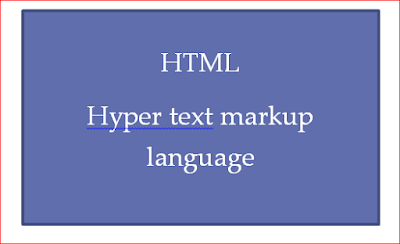

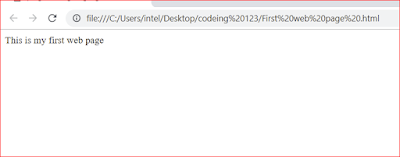








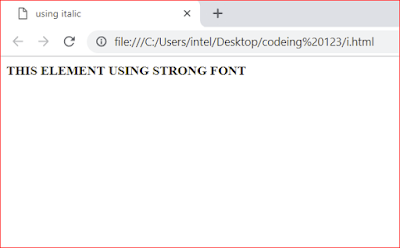







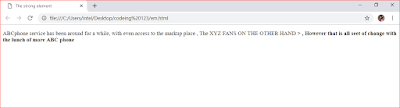
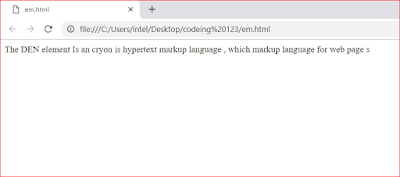






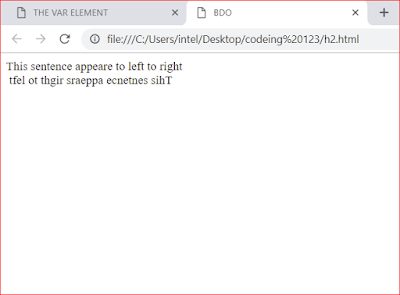










No comments:
Post a Comment